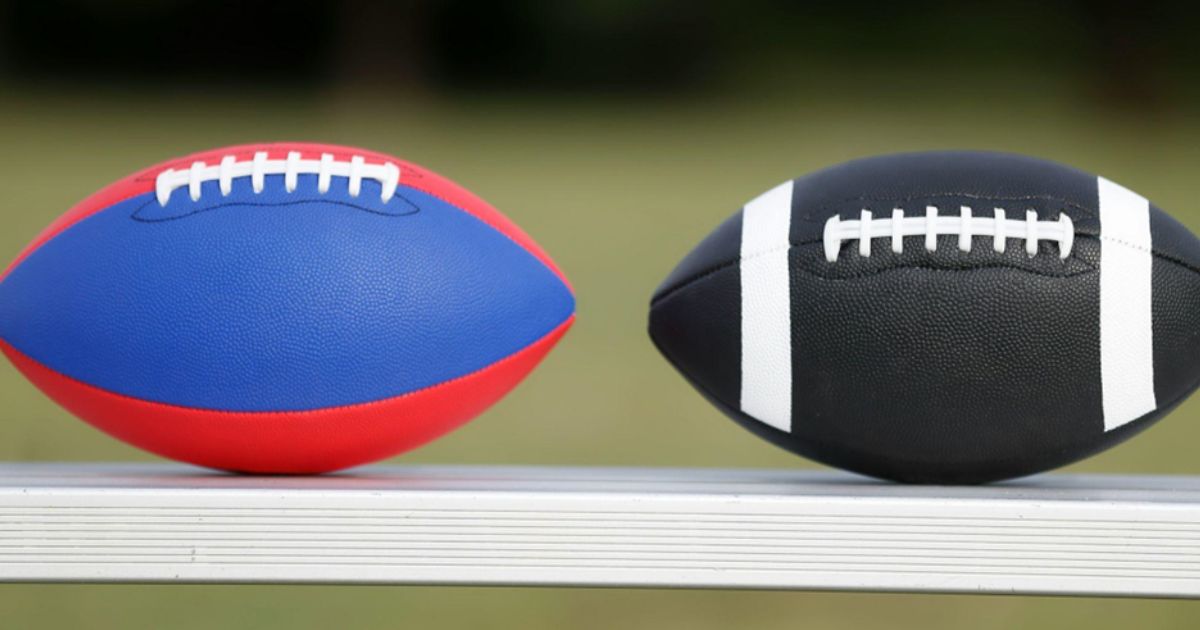Expert Insights and Proven Strategies for Peak Performance
We love hearing from our readers at ConversationsWithMartin.com! Whether you have questions, feedback, or suggestions, we encourage you to get in touch with us.
Editor's Pick
The training guides provided have been instrumental in helping me take my game to the next level. From personalized fitness plans to expert analysis on techniques and strategies, every aspect of my training has been optimized
– Michael S.